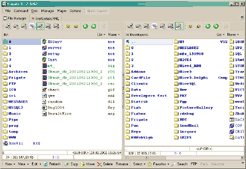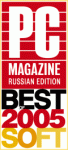|
| Company Plugins Download Order Support Contacts Help |
Manage your files effectively! |
Do it with comfort and a touch of style
ArticlesFrigate 3 as a Descendant of Norton Commander Frigate 3 as a Replacement for Windows Explorer File Manager for Experienced Users of MS Windows Frigate 3: the Best Windows File Manager for Developers
Frigate Windows File Manager News
|
||||||

Copyright ©1997-2025 WinFrigate.com
|
| pdf combiner |
| Combine your PDFs effortlessly with PDF Combine from CoolUtils!
Merge multiple PDF files into a single document quickly and easily.
Enjoy a user-friendly interface, high-speed processing, and top-notch security.
Perfect for professionals and personal use alike. Try it now! |