 |
| Company Plugins Download Order Support Contacts Help |
Frigate 3 as a Descendant of Norton Commander |
|
The number of people old enough to look back with fondness on the days when DOS was the main operating system are gradually diminishing in number. Those were great times, weren't they? Floppy disks of different sizes, 40MB hard drives… and our best friend Norton Commander with its two blue panels. | 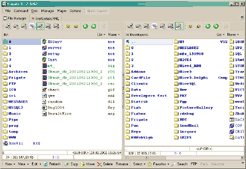 |
The Days of Norton Commander ReturnIn those days, using F5 to copy files, F6 to rename or move them, and F8 to delete them, seemed as natural as to wake up in the morning. Norton Commander's hot keys, as well as its two-panel interface, have become so popular that many modern file managers now reproduce them more or less identically. However, comparing the number of functions any of today's file managers perform with those handled by the DOS-era Norton Commander is like comparing a modern supercruiser with a Mississippi paddle-steamer. Frigate 3, among others, is faithful to the Norton Commander interface traditions. The same hot keys. The same two panels, but meeting all the modern requirements of the Windows look and feel, and with the same user-friendly attitude. But can you imagine a syntax-defined code editor for all known programming languages, built into the Norton Commander of yore? Or a CD-burner? Of course not! In those days, we didn't burn CDs! Could Norton Commander's file viewer rotate graphic images? No! But Frigate 3 has all those remarkable abilities and many additional features, like an FTP client and various file viewers/editors. This outstanding combination of good old traditions and powerful modern functionality makes Frigate 3 an attractive solution for PC users looking for a solid file manager, especially when combined with our affordability and high-quality user support. ArticlesFrigate 3 as a Replacement for Windows Explorer | |

Copyright ©1997-2025 WinFrigate.com
