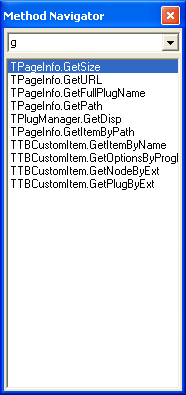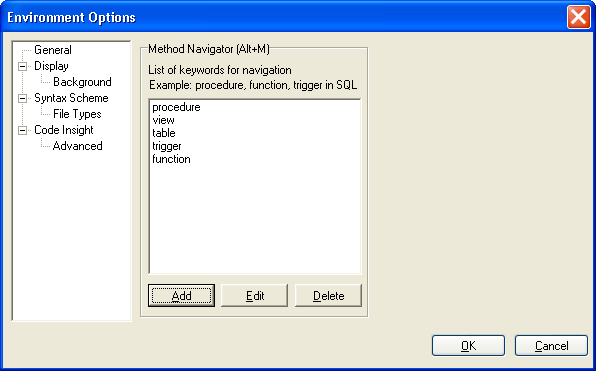Ďext Editor
- Flexible enviroment
- Syntax highlighting
- Several keyboard layouts (Windows, Borland, Visual Studio, Brief, Epsilon)
- Background setup
- Syntax highlighting
- Code templates ()
- Vertical block ()
- Export to RTF or HTML saving color scheme, which is very convenient for publication sources in the web.
- ╠ethod navigator (), a handy tool for navigating in methods and procedures.
- Html support, Wizards and Tool Tips.
- Win, Unicode, Dos, Koi8, Mac, Iso and other codes support
- Conversion Dos->Win, Win->Dos (). It's very convenient if you typed a phrase in a wrong layout.
- Unix and Mac files support
Text Editor remembers the current position, code, bookmarks.
Editor Settings.
To get the Editor Settings use Settings in the Editor's contextual menu.
Spell Checking
Spell checking supports txt, htm, html, and php files. Spell checking works on Office 95/97/2000, but not on XP. To activate spell checking select View\Spell Checking.
Code templates
Code templates is done in the editor settings/Code Insight. It's an extremely useful feature. For example making html page you often need <font class=menu></font>. Just make it a template "m".
Then press and get your hot key.
Method navigator
| Method navigator (). |
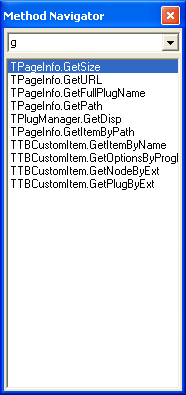 |
| |
|
| Pascal, Ini, CSS built-in support. If you need some other language use editor settings. All you have to do is to set the number of words for different functions, options, procedures or other logical blocks in .
Example: Procedure, Function, Trigger, Table, View for MS SQL.
function for PHP.
|
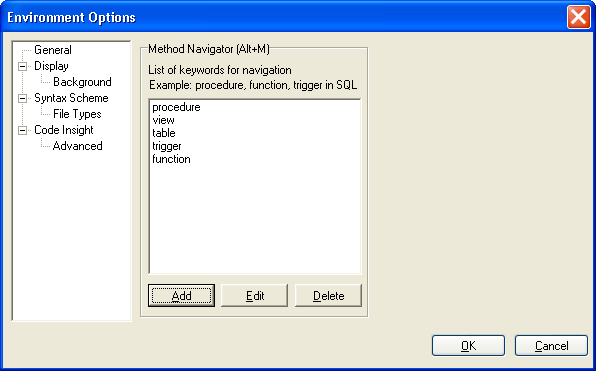 |
Background Setup
| To set up background select in editor settings. |

|
Html support
It allows you to see the result file (). Tag wizard () suggests the corresponding tags. For example if the cursor is in the table Tag wizard will dispaly the operation factors of the table. Besides Frigate has the number of most used tags in Tags (more...).
| Ctrl+Shift+P |
<P> Paragraph |
| Ctrl+Shift+B |
<BR> Line feed |
| Ctrl+Shift+T |
<TABLE></TABLE> Table |
| Ctrl+Shift+R |
<TR></TR> Line |
| Ctrl+Shift+D |
<TD></TD> Cell |
|