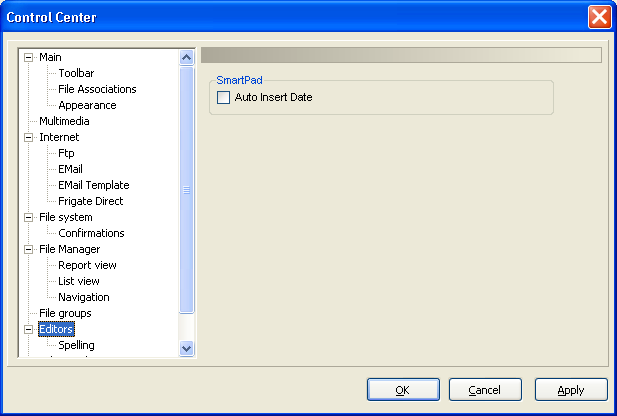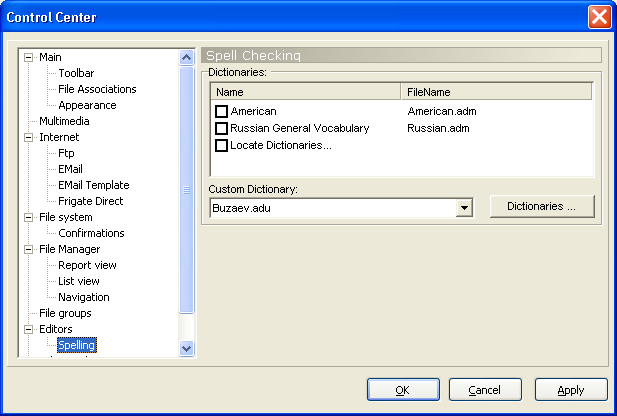|
|
Toolbar - Editors
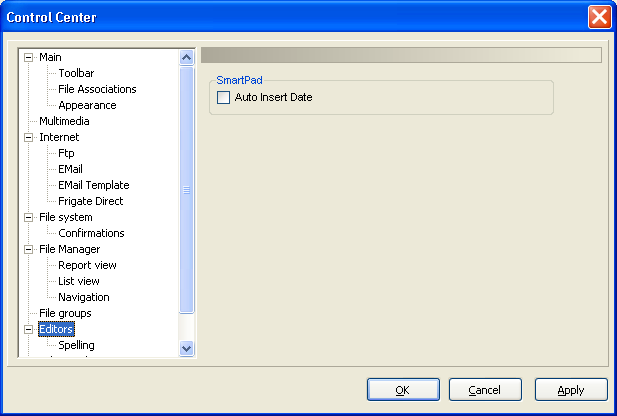
Auto insert Date - Insert date in SmartPad (more about SmartPad)
Editors - Spellcheck
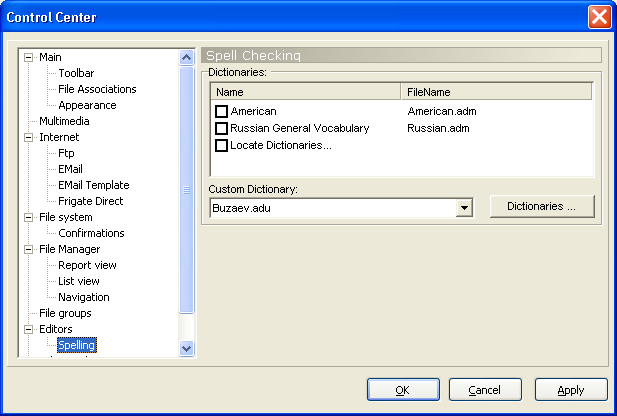
- Dictionaries - select the dictionaries that are used in syntax check in text editor.
You can download more dictionaries here: http://www.addictive-software.com/dicts-extern.htm
Additional dictionaries (they are *.adm files) place in the folder:
. After that they will appear in this window. Uncheck the checkbox if you don't want to use any dictionary.
If the dictionaries are in some other place, press Locate Dictionaries and type the folder with them.
- Custom dictionaries - Use user dictionary if you don't want the program ask you about the words that are not included into the main dictionaries. If you want the program to take these words as correct ones make your own dictionary - user dictionary. Press the button , select the dictionary and press to edit the word list.
Note:
Frigate can't check the Russian texts if you don't have Russian Microsoft Office (95-2000) libraries.
Note that Office ΥΠ doesn't work. To solve this problem try to download this file spellset.exe (1,1Mb).
After that restart Frigate.
|
|

Copyright ©1997-2025 WinFrigate.com.
|
|